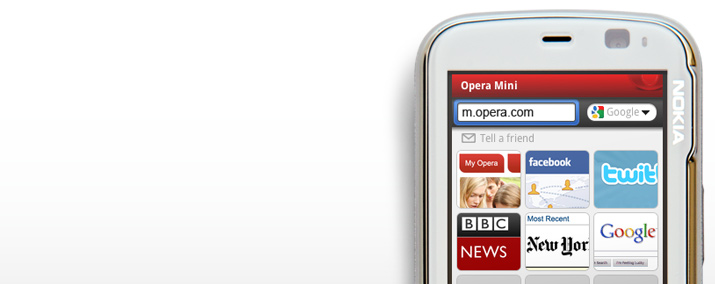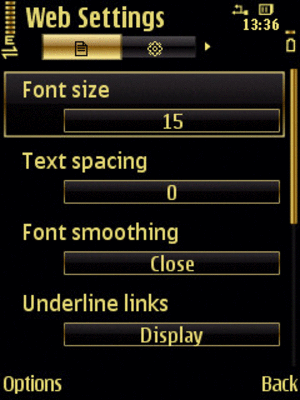Facebook, Twitter, Picasa, Live score, Movie reviews, Pub reviews, RSS reader, Google Calendar,
Dictionary, Journey planner... all accessible now through one tiny free application!
snaptu application browser boosts your phone with iPhone like user experience.
Install snaptu on your phone to get free access to the web's best online services.
The Picasa photo browser enables you to view multiple public and private Picasa Web Albums and search for photos from your mobile device.
With theRSS reader you can read your favorite feeds and blogs from the mobile phone, anytime, anywhere for free.
Now featuring new applications
* Facebook application to stay updated with your social life while on the go. Never lose touchwith your friends again - get livenews and status updates, browse through your friend's profiles, read and write messages and update your status.
* Live football coverage, showingreal-time game results, news, commentary, favorite tournaments and teams by Score24Live.
* Dictionary, Find the meaning of words with this English to English dictionary.
* Transport for London - Tube line status and Journey Planner * Fancyapint UK pub reviews * Cricinfo cricket news updates and live sores
* Twitter - See your friends timeline, write new twits, reply to twits, write and read direct messages ...and more!
Download From Here